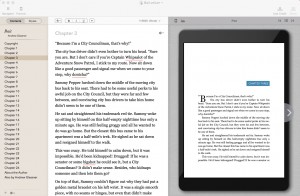 I recently self-published my first novel, Home Security, on Amazon for reading with Kindle. A few days ago I self-published my second book, Freaks of Nurture. And I’m now editing my third book, Bait, for publication soon.
I recently self-published my first novel, Home Security, on Amazon for reading with Kindle. A few days ago I self-published my second book, Freaks of Nurture. And I’m now editing my third book, Bait, for publication soon.
This would have been impossible without the wonderful program Vellum. The rest of this post is a love letter to Vellum.
When I decided to self-publish, I decided that Amazon’s Kindle marketplace was the best place to start. The question then became how to format my book for their system.
If you don’t care much about how your book appears, and you just want to have something on the store, it’s not too hard to go from a Word file to a .mobi file, which is what Kindle wants. Oh, sorry, that’s if you’re on a PC, because the Mac version of Word doesn’t produce the right kind of Table of Contents. So you have to do that manually by adding lots of invisible tags to your chapters. And if whatever comes out of that process is good enough, you can probably stop.
But I spent years writing my books. I certainly wanted them to look good. I wanted nice things like attractive segment breaks (the little mark inside a chapter that tells you you’re moving from one scene to another, like a mini chapter break), and nice chapter heads, and I even had the insane goal of getting nice drop-caps at the starts of chapters.
There is a ton of information out there on preparing manuscripts for Kindle, but much of it is confusing, contradictory, incomplete, out of date, and fragmented. I simply could not find a single, concise source of information that would show me the steps that would turn raw text into a good-looking, Kindle-ready file. Even Amazon’s own documentation is out of date or offline “pending revision.”
I really tried to make my books look good. I got my first book into Word format, and used layout scripts and macros inside Word itself. When that failed, I wrote perl scripts to get my book into HTML format, and ran translators that were supposed to go from HTML to .mobi. That never even came close to acceptable, with letters and symbols often randomly scattered on each page. I used Scrivener, a writing program I love, to produce Kindle-ready files. Nothing came close to looking the way I wanted.
So following various websites and references, I tried to do it myself. Starting over with either plain text or Word, I tried to produce a file ready that could be handed to Amazon’s formatting program to produce a good-looking .mobi file.
This way leads to madness. It is a swamp of woe, a jungle of despair, a desert of soul-sucking special cases and weird bugs and rumors of probably mythical tricks and endless, fruitless experimentation. For every step forward I went three steps backward. It was beyond hopeless; it was self-defeating.
Finally I simply gave up. I searched for people online who would do this for me. Their prices varied from $50 to $500 per book, and none offered all the typographic touches I wanted. I’d have to say goodbye to the visual flourishes I had dreamed of, but at least my books would look better than what I was able to produce.
I was just about to sign up with one of these folks – I actually had the email written and ready to send – when I decided to make one last search. Maybe there was a program out there that could help me with this.
And I found Vellum. And it changed everything.
This title of this post gives away the punchline. Vellum is simply wonderful. Vellum was like a gift sent by someone who knows and loves me. Vellum made my books look beautiful.
Their website tells you what it does, but here’s the nutshell: point it at your Word file. It reads it in, automatically breaks it into chapters (you can fix any errors, of course), and then it offers you a wealth of basic layout choices, each of which has a dozen or more smaller choices built into it. The layouts are beautiful. They are tasteful and clean and a joy to look at and read. The options are gorgeous. And everything works. It works beautifully.
The results are glorious.
I work with my basic text in Vellum’s simple text-editor window on the left, and a live real-time preview of the typeset book on my right. I actually proofread and do my final polish edit by reading the book as it would appear on an iPad. Amazing! When I see something I want to change, I fix it in the text editor, and it’s instantly updated in the previewer. It’s like living in the future.
My books look so good. My inter-chapter breaks have a little graphic symbol that’s perfect. My chapter heads look great. I even have those drop caps I’d long since given up ever hoping for!
Vellum prepares files for Amazon’s Kindle, Barnes and Noble’s Nook, and Apple’s iBook. All at once.
And the price is hard to believe. As of now, it’s $30 to prepare a book. The system locks down your book’s title (and subtitle) and your name as the author. As long as those stay constant, you can change your book all you like (the manuscript, the cover, etc.) and rebuild new files. I’ve already updated my Kindle files twice, catching minor typos that I somehow missed in my editing.
But I didn’t pay $30. I have three books to publish, and more coming, so I bought the ten-pack of licenses for $100. That’s $10 per book. So let’s put this in perspective: I spend a year writing and editing my novel, I spend days upon days preparing the cover and other promotional material, and then I get to fully typeset the entire book beautifully, and read it on a live previewer, and fix problems and see them updated instantly, and produce files for Kindle and Nook and iBook, all of which are perfectly formed and immediately accepted by the publishers. They look fantastic. And it costs $10?
Vellum is a no-brainer. If you want to self-publish fiction, buy it now. It only runs on Macs, so if you don’t have a Mac, buy one so you can run Vellum. It is so worth it.
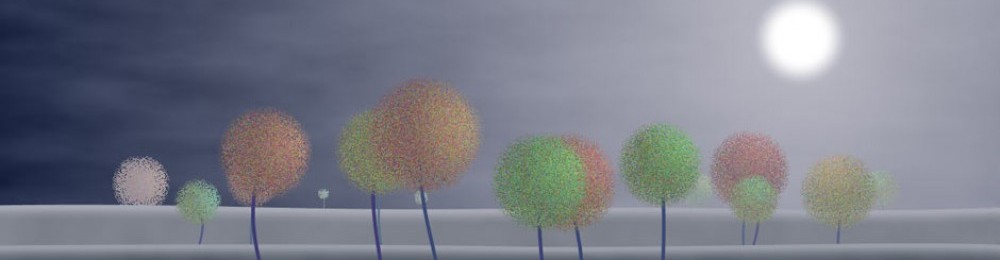
It’s so good.
A great program for fiction, but not for non-fiction. It currently does NOT support footnotes and endnotes. According to the developers, that’s on their to do list, but there is no timetable for the addition.
Useful for fiction, useless for anything else. I have tried workarounds to no avail. With no footnotes and endnotes the flow of text is severely compromised by putting then inline.