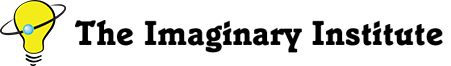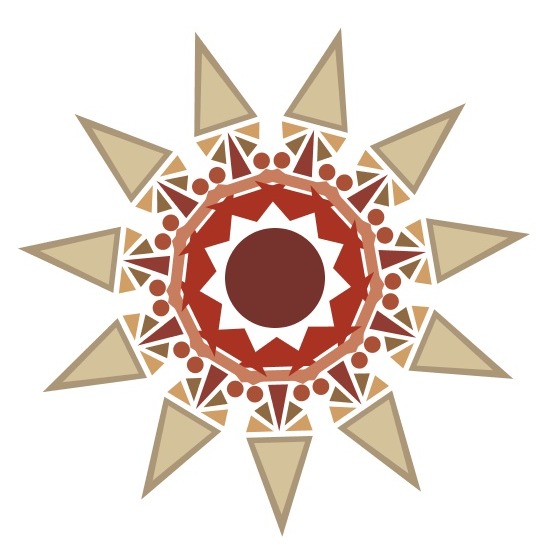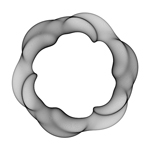Streaming vs. Downloading
There are two ways to access the videos: streaming
and downloading. The pros and cons of each are
on the right. Feel free to choose whichever is
best for you at any given moment.
The support materials, on the other hand,
are documents like PDF files and text files that
hold programs for you to run.
By their nature they cannot be streamed, so
you have to download the support materials. They're
in files that have been compressed using
the .zip format. You can download the entire week's support
materials in one big zip file, or you can get them in a bunch
of smaller files, one per group.
The programs, or sketches, will unpack into folders
with names like "W5_G3_Sketches," to indicate that
these are the programs for Week 5, Group 3. If you download
an individual movie file, you'll get its associated programs as well.